What Instructors and Administrators Need to Know About Mobile Learning (M-Learning)
Posted on 8/26/22 by Sarah Boudreau
M-learning, also known as mobile learning, is one of the most exciting frontiers in education. More and more students access learning materials on their smartphones and tablets, allowing them to learn from anywhere. The dramatic shift in teaching and learning due to the pandemic has shifted learning away from the physical classroom, making m-learning more appealing than ever.
It’s been estimated that between 96-98% of Gen Z students own a smartphone, spending an average of 4 hours and 15 minutes a day on their devices.
M-learning can happen through apps specialized for education (like the Canvas app), popular apps (like the YouTube app), or students can access course materials on their phones through mobile browsers like the Safari or Firefox apps.
M-learning requires a different approach from traditional course material design, and as m-learning grows, it’s becoming more and more important for college and K-12 courses to catch up with this mode of learning. Let’s go over the basics!
Why M-Learning?
M-learning appeals to students because mobile devices are embedded in the lives of many students. The phone has replaced the camera, dictionary, pedometer, and the watch. In a world where you can pay your bills and video chat with people across the world, why not use your phone to learn, too?
The demand for m-learning is here: more than half of college students want to complete at least some of their courses on a mobile device.
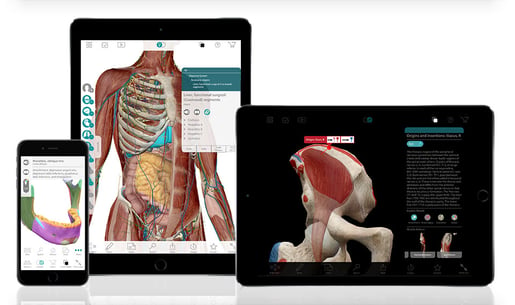 The Human Anatomy Atlas 2023 + app is on mobile devices like phones and tablets!
The Human Anatomy Atlas 2023 + app is on mobile devices like phones and tablets!
With m-learning, students aren’t confined to libraries and desks; they can truly study wherever they are. M-learning makes learning more flexible for working students, students who are parents, or any student who faces challenges in time and space for classwork.
M-learning goes hand in hand with learning in different modalities. With m-learning, you can go beyond textbook pages. You can learn with video and interactive elements, using your phone screen to engage with content in different ways. Let’s talk about two ways to interact with material on mobile devices: 3D models and augmented reality.
The touchscreen on phones allows students to engage with 3D models in interesting ways. Life sciences disciplines like biology and anatomy and physiology are inherently visual, so it’s only natural that using interactive 3D models to visualize concepts helps students learn. Since manipulating 3D models requires spatial cognitive processing, this increases students’ visuospatial skills as it increases knowledge of the subject matter.
Through sensory memory, manipulating models on a mobile device can also help students retain information longer!
Augmented reality (AR) has grown in popularity and lots of people eschew expensive headsets for mobile devices.
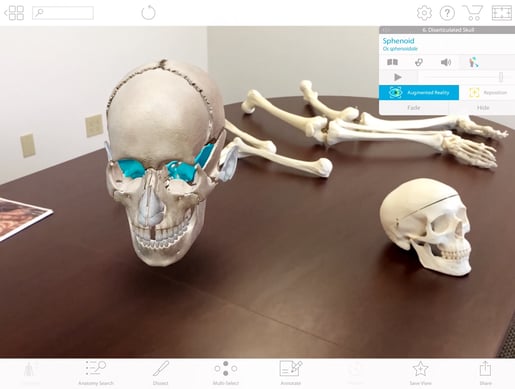 Augmented reality in Human Anatomy Atlas.
Augmented reality in Human Anatomy Atlas.
In addition to the “wow!” factor, AR increases student engagement and confidence, helps students develop spatial skills, and facilitates collaboration.. Many studies of AR and anatomy and physiology students show that students who use AR have better learning outcomes and stronger test scores.
Quick M-Learning Tips
Before you plunge into m-learning, here are some things to know.
Keep It Brief
M-learning really shines with bite-sized lessons, also known as “microlearning.” In microlearning, each lesson centers around a single learning objective and can take anywhere from one to ten minutes to complete.
One of the great things about m-learning is how flexible it is, and with microlearning, students on the go have even more options for their learning. Because of this, microlearning is considered better for working adults.
Microlearning is also more than just flexible—it can help students learn better. Some research indicates that microlearning makes the transfer of learning from the classroom to the home 17% more efficient!
The Visible Biology YouTube series is an example of content that's m-learning and microlearning friendly!
Training Is for Everyone
There’s a lot of talk about generational differences and approaches to technology. For instructors, it can be a challenge to “catch up” with students in regards to tech literacy, but the truth is, both instructors and students need training on how to best use mobile devices for teaching and learning.
Most college students are Gen Z and therefore considered “digital natives,” people who have grown up with a cell phone in one hand and an Apple Watch in the other, but that’s not always the case. It’s important not to assume readiness levels, or else some students get left behind.
For example, some schools buy mobile devices like tablets for their classrooms but do not give students training on how to use them. This can cause wasted classroom time and a suboptimal m-learning experience.
Mind the (Technology) Gap
It’s estimated that 87% of households in the United States have access to an internet-enabled device, but what about the remaining 13%?
When designing your courses for m-learning, remember that not everyone has the same level of access. Marginalized students are less likely to have access to devices and a strong internet connection, interfering with their ability to complete schoolwork. Students on this end of the digital divide will require more support and resources in order to use m-learning to their advantage.
M-Learning Checklist
You don’t need to code your own app in order to make learning mobile-friendly. The easiest way to adapt your course to mobile learning is to look critically at the materials you already have and think about how a student might use a mobile device to navigate your course.
Here are some things to consider:
- Will this formatting look different on a mobile device? If your LMS has a mobile app, access your course on it before the semester begins to ensure a smooth transition.
- Are materials attached in a mobile-friendly file format like PDF?
- Do you expect students to upload many assignments? Attaching files can be difficult on mobile devices, so consider allowing students to submit assignments via text box.
- Can students open and save course materials in an app like Google Drive?
- Let your students know about their mobile options! Include language in your syllabus or your LMS homepage, or even better, talk to your students about mobile accessibility as part of your first day of class.
Want Some Ideas?
Here are some further blog posts that can give you ideas on how to use m-learning in your courses!
- Don’t know your AR from your MR? Check out the basics of augmented reality in the classroom.
- Read more about higher ed trends.
- Study tools on the go! Learn how to use Flashcards on Human Anatomy Atlas on mobile and the web.
- Use AR in the classroom with these free lesson plans on the anatomy of the eye and on muscle actions.
- Learn how Visible Body supports executive function skills that go beyond course content to help students succeed.
Be sure to subscribe to the Visible Body Blog for more anatomy awesomeness!
Are you an instructor? We have award-winning 3D products and resources for your anatomy and physiology course! Learn more here.



