How Does Visible Body Courseware Compare with The BioDigital Human?
Posted on 5/16/24 by Sarah Boudreau
There are several 3D anatomy education tools on the market today, and it can be tricky to find the one that’s right for you and your classroom. At first glance, it might look like Visible Body and BioDigital offer a very similar product: both Courseware and The Biodigital Human present interactive, 3D models of human anatomy, physiology, and pathology. So what makes them different?
Today on the Visible Body Blog, we’ll compare Visible Body's Courseware learning platform to BioDigital’s The Biodigital Human! We’ll look at some key differences so you can choose the product that’s right for you and your classroom.
Content
BioDigital’s Human Library features over 700 anatomy models in addition to their wide array of pathology models, showing pathologies like heart disease, breast cancer, and diabetes. BioDigital has a range of human models, including an infant model.
In Courseware, you and your students have access to over 6,000 structures! Courseware comes with Visible Body Suite, including access to the VB Suite mobile app, outfitting your classroom with thousands of anatomy structure models, animations, illustrations, and diagnostic images. In Courseware, you can create custom, interactive virtual courses; it can be used as a standalone LMS or it can be integrated with another LMS.
 VB Suite for mobile.
VB Suite for mobile.
Visible Body’s models feature a realistic tone and color with textures that show the structure’s true shape. Visible Body’s anatomy models feature more detail—for example, all eight segments in Visible Body Suite’s liver model can be selected, tagged, and dissected. VB Suite is also home to a complete library of biology models and simulations, including blood cell and genetics content.
User experience
In The Biodigital Human, the user selects a view from a menu organized into categories like region, system, or specialty. The model loads and then the user can manipulate the model, add labels, and annotate in addition to reading the text description. The Biodigital Human features audio narration, which can help auditory learners—a feature similar to Visible Body’s Listen button.
Once they’ve accessed a view, the user can deselect the structures or systems present in the model using a side panel. To view anatomy not included in the selected view, the user must go back to the menu and reload another view. For example, if a user was looking at a view of just dental anatomy, they would need to click through the menu and load another view to see the mandible or the surrounding nerves and muscles.
In VB Suite, you can search for and add any anatomy from any view instantly; you get more flexibility without extra load time. Visible Body’s apps are designed to facilitate learning. When you select a structure, the info box features related views and, depending on the structure, it offers options to see details on bony landmarks, muscle attachments, muscle actions, blood supply, and innervation. Through these connections, Visible Body’s apps encourage discovery and exploration.
Expert-created material
Visible Body takes medical accuracy seriously! Our 3D models, animations, and illustrations are created by our in-house team of biomedical visualization experts, who hold advanced degrees in the art and science of communicating complex biology. We then work with professors and professionals to refine the visuals as needed.
The BioDigital Human and Visible Body’s apps both feature a text box that describes a selected structure. While The BioDigital Human’s descriptions often link the reader to Wikipedia, Visible Body’s content is developed by a team of teachers, medical experts, and educational publishing experts. Our descriptions are written to enhance the view, and many instructors have replaced their textbooks with Courseware.
It’s our goal to support instructors and better facilitate learning for students. Our Education Team and a group of instructors have developed premade content that comes ready to be used in your classroom. Premade content includes:
- Courses
- Quizzes
- Tours
- Flashcard Decks
- Labs and activities
Everything available in Courseware is built with instruction in mind. The pre-built courses are correlated with popular textbooks, and our content is organized to emphasize high-order thinking. Our premade content has been a huge hit with customers: for example, 5,000 instructors used Courseware in 2023, and 90% of them used premade quizzes!
Visible Body has a dedicated Customer Engagement Team that helps instructors get the most out of Courseware. The team offers one-on-one or group training, and they help instructors develop effective courses!
On the other hand, The BioDigital Human does not have any premade curriculum content. They do, however, have a “Community Bookmarks” feature where users can submit and share saved views. These bookmarks appear in a long list organized by popularity and can be confusing to navigate because it is not curated: all languages are included together and many bookmarks appear random, with nonsensical titles. Importantly, these bookmarks lack the academic rigor and curation of Visible Body’s pre-made content.
Quizzing, LMS integration, and sharing custom content
In VB Suite, users can annotate models with the 3D drawing tool, notes, and labels. Views can be saved and shared with a few easy clicks, and they can be combined into Tours, which are also sharable. VB Suite has a built-in QR code generator that makes it even easier to share content.
In BioDigital’s Human Studio, users can paint structures different colors and add labels and other annotations. Then, instructors can use an API or embed the created content into their LMS course or website.
Quizzes are a huge part of A&P courses, so they're also a huge part of Courseware! Students can complete multiple choice, short answer, or dissection quizzes—in a dissection quiz, students use their spatial skills to navigate a 3D model and select the correct answer. Multiple choice and dissection quizzes are automatically graded.
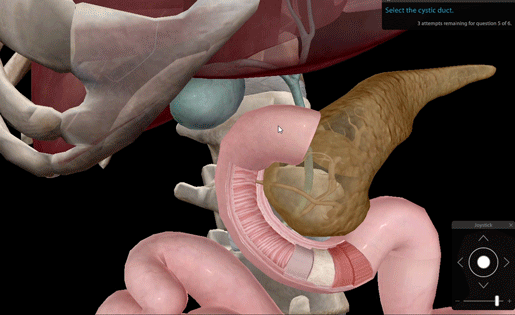
A dissection quiz in Courseware.
Through LMS integration, students’ quiz grades in Courseware are immediately sent to your institution’s LMS. Courseware currently offers integration for the following systems:
- Blackboard
- Canvas
- D2L
- Moodle
- Schoology
- Sakai
Other LMS integrations are on their way!
Through HumanStudio, BioDigital users can create 3D “self-study + knowledge check” quizzes as well. When a student completes the quiz, they can click to see their results or export the quiz results as a PDF. Students can then email that PDF to their instructor, who must manually add grades into the LMS.
In order to even approximate the features that come with Courseware, instructors who use BioDigital need access to software developers who can use their API.
Mobile apps and extended reality
Both BioDigital and Visible Body offer mobile apps, so what about mobile use?
Since BioDigital is cloud-based, it requires an internet or cellular connection to access views that are not saved to your device. This is not the case for VB Suite on mobile, where all models are available regardless of connectivity. This makes studying on the go accessible for more students!

Access Flashcards through VB Suite's mobile app to study on the go!
BioDigital offers an extended reality experience complete with voice commands to do things like rotate and dissect structures. However, these features require a headset and are compatible with Meta Quest 2 (starting price $299 per headset) and HoloLens 2 ($3,500 per headset).
Visible Body has two options for extended reality: experience human anatomy in augmented reality on your mobile device or in mixed reality through zSpace.
The VB Suite mobile app automatically comes with augmented reality capabilities, so wherever you have a phone or tablet, you can explore the whole catalog of gross human anatomy. Zoom in and out, highlight structures, and dissect with no extra equipment or costs.
For a mixed reality experience, VB Suite is available on zSpace. zSpace combines augmented reality and virtual reality elements. zSpace uses a monitor, a stylus, and special 3D glasses, and users can use the stylus to manipulate virtual components as they appear to pop out of the screens.
With Visible Body, you can choose the extended reality option that’s right for your classroom or your institution.
Learn more about Visible Body Courseware!
If you’re interested in learning more about Courseware, you can request an instructor trial and try our learning platform out for yourself.
You also might be interested in these blog posts:
- Why Courseware Is a “Fan Favorite” Among Teachers and Students
- Fall 2020 Student Survey Results: Three Things Students Love About Courseware
- Can Augmented Reality Improve the Learning Outcomes of Future Healthcare Professionals?
- How Does Visible Body Courseware Compare to 3D4Medical's Complete Anatomy?
- How Does Visible Body Courseware Compare with Pearson's Mastering A&P?
- Is Visible Body Courseware a Good Alternative to an Anatomage Table?
Be sure to subscribe to the Visible Body Blog for more anatomy awesomeness!
Are you an instructor? We have award-winning 3D products and resources for your anatomy and physiology course! Learn more here.



