Posted on 3/25/22 by Sarah Boudreau
Earlier this year, we were fortunate to have Richard Mantrana lead a webinar sponsored by the National Association of Biology Teachers. He talked about how teaching anatomy and physiology content with Courseware has changed his classroom for the better.
After working as a nurse for nearly twenty years, Mantrana turned to teaching. He is the lead instructor of the medical academy at Southwest Miami Senior High School, where students gain skills to work in a medical context and work towards a number of certifications.
We’ll do a recap, but if you’re interested in watching Mantrana's fantastic presentation, check out the video below.
Teachers can get ingrained in their teaching routines, and this can lead to boredom and a lack of interest in teaching. Mantrana says that incorporating Visible Body’s 3D models and tools allows for fun and creativity in teaching—as well as higher student engagement.
“If it were not for Visible Body, the year and a half of Zoom instruction we all had could have easily gone in a very different direction. I can honestly say that this app not only allowed my students and I to remain on pace, but I also noticed a rise in their comprehension and grades, not to mention a considerable rise in my mid- and end-of-year assessments,” Mantrana says.
Mantrana explains that his colleague prepares high school juniors for their EKG certification exams by using the model of a beating heart. He guides students through the anatomy of the heart in 3D, using the controls to change the BPM, show the movement of electrical impulses through the heart, and show a graph of electrical activity as the heart beats. He reports that students taught with this model have a high passing percentage for their EKG certification exams.
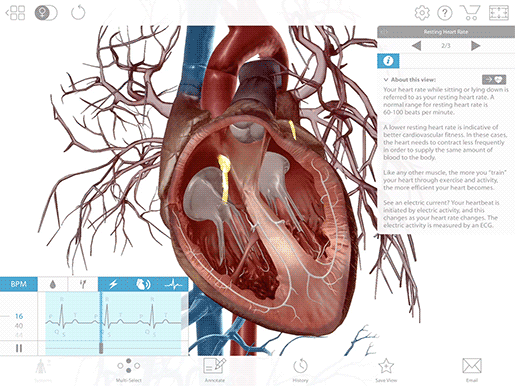
Footage from Physiology & Pathology.
Mantrana uses Courseware to design and pace out his courses. Because he teaches high school students, he makes sure to break up the content piece by piece and incorporate overviews in order to ensure that his students understand and retain information.
In the classroom, students complete lab activities in augmented reality (AR), working in tandem with their notes. Mantrana projects the lab activity onto his classroom’s smartboard, and students use their phones to “scan” the smartboard and access their own 3D models in AR.
In AR, students can get up and move around the model. They can also manipulate the model by zooming in, repositioning, and dissecting it, and they can access a pronunciation guide and a written description of the anatomy they’re viewing.
![]()
AR mode in Human Anatomy Atlas.
In the webinar, Mantrana discusses many aspects of using Visible Body content in the classroom. Let’s go through some highlights!
Using Visible Body is an easy way to differentiate instruction: students who might not benefit as much from textbook learning or 2D illustrations can learn through 3D. Additionally, Courseware is a platform with the flexibility to add custom content, allowing you to design units with your individual students’ needs in mind.
Mantrana describes Visible Body as a “fan favorite” among students. He says that he finds himself having to redirect and refocus his classroom less often, especially students with 504 plans, because the app keeps everyone engaged in the content.
“I’ve had emails from parents writing about how wonderful this is, how [their kids] are using it and playing with it at home,” he says.
Mantrana explained that many of his students speak English as a second language and receive support in school. The pronunciation feature benefits all students, but ESOL students benefit especially as they can make sure they are pronouncing anatomical terms correctly.
Mantrana also says that the reading teachers at his school love that Visible Body’s 3D visuals are accompanied by written content so students can practice their reading using the written content alongside the visuals.
Mantrana uses Courseware’s built-in quiz and test function. You can create your own questions or use the question bank to build your own quizzes and tests; the questions in this bank can be modified to suit your students’ needs. It’s easy to make new quizzes, tests, and assignments in Courseware.
Mantrana recommends that instructors become familiar with the app before teaching and to make space for students to explore its features before jumping in. He says that preparation beforehand can help you save time in the classroom.
“I myself am not a tech-savvy kind of guy, but thankfully, Visible Body is an old-school teacher friendly app,” he says. He also points out that attending webinars is a great way to stay sharp on Courseware’s features. The Support Team and Customer Engagement Team are also available to support instructors and keep classrooms running smoothly.
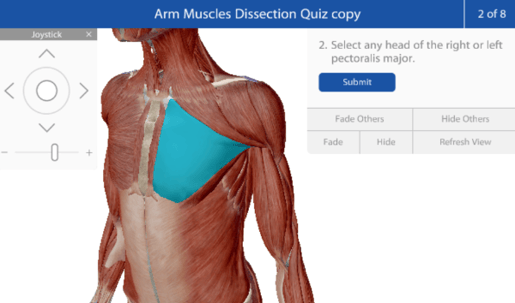
A dissection quiz question in Visible Body Courseware's quiz interface.
Special thanks to Richard Mantrana for joining us to talk about how he uses Visible Body’s 3D education tools to engage students!
If you’re an A&P or biology teacher interested in how Visible Body can enhance your classroom, you can request a free instructor trial here. You might also like to watch our webinar series or read about how Visible Body can improve student performance.
Be sure to subscribe to the Visible Body Blog for more anatomy awesomeness!
Are you an instructor? We have award-winning 3D products and resources for your anatomy and physiology course! Learn more here.
When you select "Subscribe" you will start receiving our email newsletter. Use the links at the bottom of any email to manage the type of emails you receive or to unsubscribe. See our privacy policy for additional details.
©2026 Visible Body, a division of Cengage Learning