10 Things Instructors and Students Love About Visible Biology
Posted on 6/24/22 by Sarah Boudreau
[Update: All of Visible Body's biology content is exclusively available in VB Suite!]
Instructors around the world can now use Visible Biology, a 3D visual guide to biological processes and concepts. Visible Biology is offered within Courseware, a web-based teaching and learning platform loaded with 3D biology, anatomy, physiology, and pathology content that can be integrated with Blackboard or Canvas.
Before Visible Biology’s launch in early 2022, we asked instructors and students to review its content and 3D models. The instructors we talked to have taught everything from on-level high school biology up to upper-level courses for biology majors, while the students were high school and college students who had taken biology courses in the past. Students and instructors agreed: Visible Biology is a valuable classroom tool that breaks down and illustrates complex concepts.
Today on the Visible Body Blog, we’ll look at what students and instructors love about Visible Biology!
1. Flashcards, flashcards, flashcards!
Anatomy and physiology students love our Flashcards, so it came as no surprise to hear that Flashcards are a standout feature to Visible Biology users as well!
Flashcards are a breeze to create and customize! Make a Flashcard by selecting a model and clicking the Flashcard button on the bottom toolbar. Adjust the image and add text, labels, and/or drawings to create the front and back. Individual Flashcards can then be combined into Flashcard Decks.
Flashcard Decks are sharable, so with a few clicks, students can swap Decks or instructors can share study materials with their students.
For quick and easy Flashcard studying, you can choose from 35+ premade Flashcard Decks.
2. 3D Lectures
So much of life sciences is about shapes and visuals, so why use 2D pictures on a slideshow when you can use 3D models that better illustrate spatial relationships?
Bring your lectures to life with 3D models! For example, you can manipulate the models as you lecture to show students the differences between prokaryotic and eukaryotic cells. Show students the cells’ organelles and how they store DNA differently.
Here's an example of how exciting it is to teach with Visible Biology's 3D models.
To make your lecture as seamless as possible, you can design a Tour. A Tour is similar to a slideshow of interactive models and is made up of saved views.
First, choose a model. Position your model, label its structures, and annotate it with text, circles, arrows, and drawings as you see fit. Then click “save view” and give your view a name!
Position the model, annotate it, label structures, and save your view. You can access your saved views by navigating to “My Library,” where you can also create a Tour!
Instructors have found these models to be intuitive to lecture with. Rotate, zoom, and select structures in the models to explain shapes and explore vocabulary terms!
3. Stay engaged
It can be difficult to get hands-on in the classroom with microscopic structures, but Visible Biology makes it easy.
Our models aren’t just 3D—they’re interactive, allowing students to get hands-on in a way they simply can’t with a traditional illustration. Not only can students move the models around, but they can draw on them, play and pause animations, and make Flashcards. These tools also give the instructor the ability to customize their students’ learning experience.
New feature alert! We are excited to bring dissection quizzes to Visible Biology. In a dissection quiz, students dissect away layers to select the desired structure, offering yet another way for students to interact with the models. Instructors can draw from a bank of premade quizzes or create their own content.
4. Reviewing in 3D
Students can access the models outside of class assignments to use as review tools. One student we talked to mentioned that reviewing with the same models her instructor used in class would help her remember lecture content.
Visible Biology can also be used to prepare for state testing. Using the models as a visual prompt, instructors can ask students to identify structures and explain concepts that align with state standards.
5. Going from micro to macro
In Visible Biology, you can zoom in to examine tiny details, like individual water molecules during photosynthesis, and then zoom out to see how those details fit into the big picture.
See how everything comes together to make biological processes happen—it’s easy to see context rather than looking at individual pictures of structures.
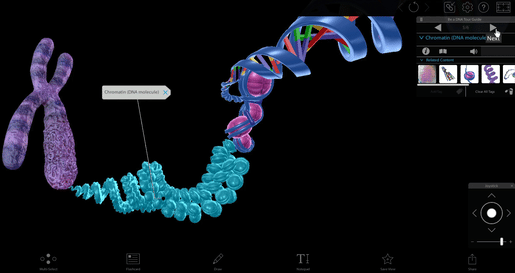
GIF from Visible Biology.
6. Going beyond visuals
In addition to visuals, Visible Biology acts as an interactive textbook, supplying definitions and explanations in a handy info box next to the model or simulation. Instructors agree that the models are suitable for beginner students while the info box definitions go into greater depth.
When a structure is selected, the box identifies the structure, provides a definition, and suggests related content. It also features a pronunciation feature—click on the pronunciation button to hear the term said aloud.
The pronunciation feature will give your students confidence to use these terms in class. We have had other instructors note that this feature is especially great for English language learners who might feel intimidated by specialized vocabulary.
7. Enhancing labs
Since cells are so small-scale, it can be a challenge for students to apply the phenomena they see during labs to the concepts they’ve learned about in their textbooks. Visible Biology illustrates concepts like different cell types and processes like photosynthesis, helping instructors connect labs and in-class activities to the information students need for tests and for their advancement.
For example, a class might have a lab where they dissect plants to determine if they are dicots or monocots. Exploring models in 3D can better prepare students for the lab and can reinforce learning.
.jpg?width=515&name=My%20project%20(11).jpg)
Dicot root model in Visible Biology.
8. In-browser access
One great benefit to Visible Biology is that there’s nothing to download—everything can be accessed from within your browser. Anywhere you have wifi—and let’s face it, that’s just about everywhere!—you can access Visible Biology’s models, animations, quizzes, and Flashcards.
Nothing to download also means that there’s nothing to update: as Visible Biology grows, all new content will automatically become available.
In-browser access is exciting news for Chromebook users. For more than five years, Chromebooks have been the most-purchased computer for K-12 classrooms, and their low cost makes them a popular choice for many college students. One issue that comes up is that the vast majority of computer programs will not run on Chromebooks, which are designed for web-browsing use. Because Visible Biology runs in-browser, it can run on 64-bit Chromebooks. Instructors who want to make sure Courseware and Visible Biology can run on their institution’s devices can get a free instructor trial.
9. More life sciences content at your fingertips
When you use Courseware, you have access to more than just Visible Biology—you can explore Visible Body’s entire suite of award-winning apps.
Perfect for a human biology course, Courseware allows instructors to assign content from any app. Students can dissect a model of a beating heart to reveal blood flow pathways and electric current or use their mobile devices to explore anatomy in augmented reality.
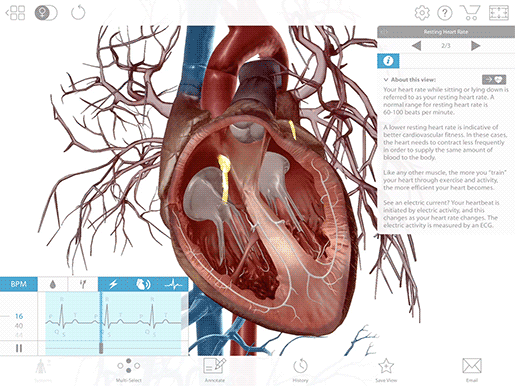
Footage from Physiology & Pathology.
10. More eureka moments
Last but not least, Visible Biology can lead to moments that make students say, “I actually get it now!” because the visualizations break down complicated concepts without simplifying them.
While browsing Visible Biology, one of our student reviewers explored the histone protein coiling model.
Since it involves multiple levels, DNA coiling can be difficult to visualize on one’s own. After interacting with the model, the student reviewer said that she finally understood how histone proteins coil—Visible Biology’s model helped her understand what her biology class couldn’t.
Learn more!
[Update] All of Visible Body's biology content is now exclusively available in VB Suite!
Want to read more about using Visible Body in the classroom? Check out these blog posts!
- Four Ways to Teach DNA Structure with Visible Biology
- How 3D Models Help Biology Students
- Free Lesson Plan: Diffusion and Osmosis with Visible Body
- Teaching Photosynthesis with Visible Body: A Free Lesson Plan
Be sure to subscribe to the Visible Body Blog for more biology and anatomy awesomeness!
Are you an instructor? We have award-winning 3D products and resources for your anatomy and physiology course! Learn more here.



