ADHD + Visible Body in the Classroom
Posted on 4/5/24 by Sarah Boudreau
According to the Centers for Disease Control, about six million children in the United States have been diagnosed with attention deficit hyperactivity disorder, and others have estimated that eight million American adults also have the disorder—that means that in every classroom, you’ll find students with ADHD. People with ADHD experience some combination of inattention, hyperactivity, and impulsivity, which are three things that may make a classroom environment challenging as students are expected to sit still and give the instructor their undivided attention.
Because Visible Body produces interactive A&P and biology products, we’re constantly talking to instructors about their needs—and we’ve noticed that a lot of instructors are concerned about getting and maintaining their students’ attention. Instructors from schools across the world are concerned that their ADHD students are falling behind their neurotypical peers, as students with ADHD may have more difficulty paying attention to a lecture or staying on task while working through assignments.
The good news? There are methods teachers can use to make their classes more ADHD-friendly. The great news? These methods make it easier for all students to learn!
In this blog post, we’ll talk about four strategies for teaching students with ADHD and how Visible Body products and features fit with those strategies!

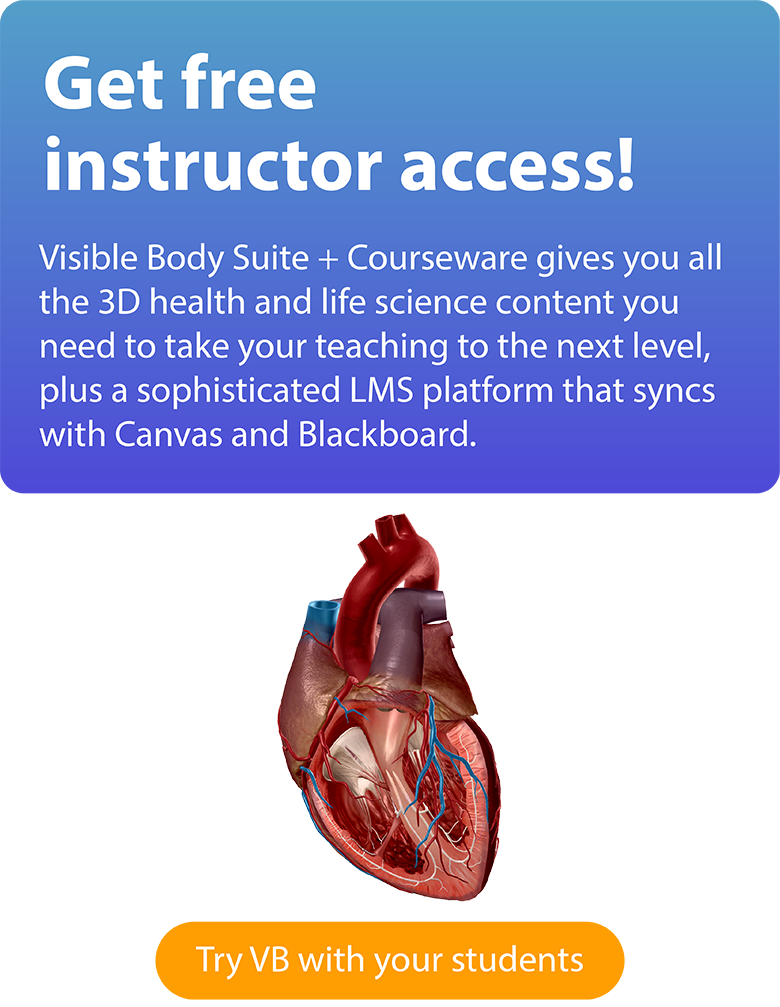
Shake it up
As a guide from the UK-based ADHD Foundation points out, one major way to keep and maintain the attention of students with ADHD is to vary the content you're teaching. By incorporating different visuals, examples, and even tones of voice, you can capture students’ attention.
For many instructors, this means incorporating videos, short activities, and interactive elements in their lessons. In fact, the body of research surrounding ADHD and multimedia tools indicate that multimedia learning helps students with ADHD retain more information.
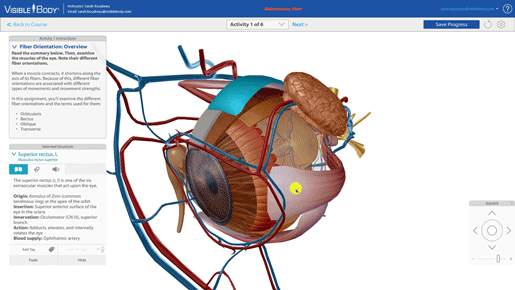
Immersive assignment in Visible Body Courseware.
Visible Body Suite is built around breaking down big concepts into bite-size pieces in an engaging way! Here are a few examples:
- Short and sweet animations quickly convey key information on biological and bodily processes, making them the perfect way to liven up a lecture or refresh students’ memories.
- Through Tours, instructors and students can access interactive presentations. Instead of viewing a static slide image, with Tours, students can zoom in or out, create 3D drawings, add labels, explore other structures, and more. We’ve got a whole library of premade Tours ready for your classroom.
- Flashcards offer a quick, flexible way to review information with your students. Use them at the beginning of class as a warm up, in the middle of class as a transition between topics, or right before the bell rings as a way of summarizing the day’s lesson. Check out our premade Flashcard Decks!
- Another way to make learning interactive is through gamification. Check out this blog post on gamifying the A&P classroom with VB Suite!
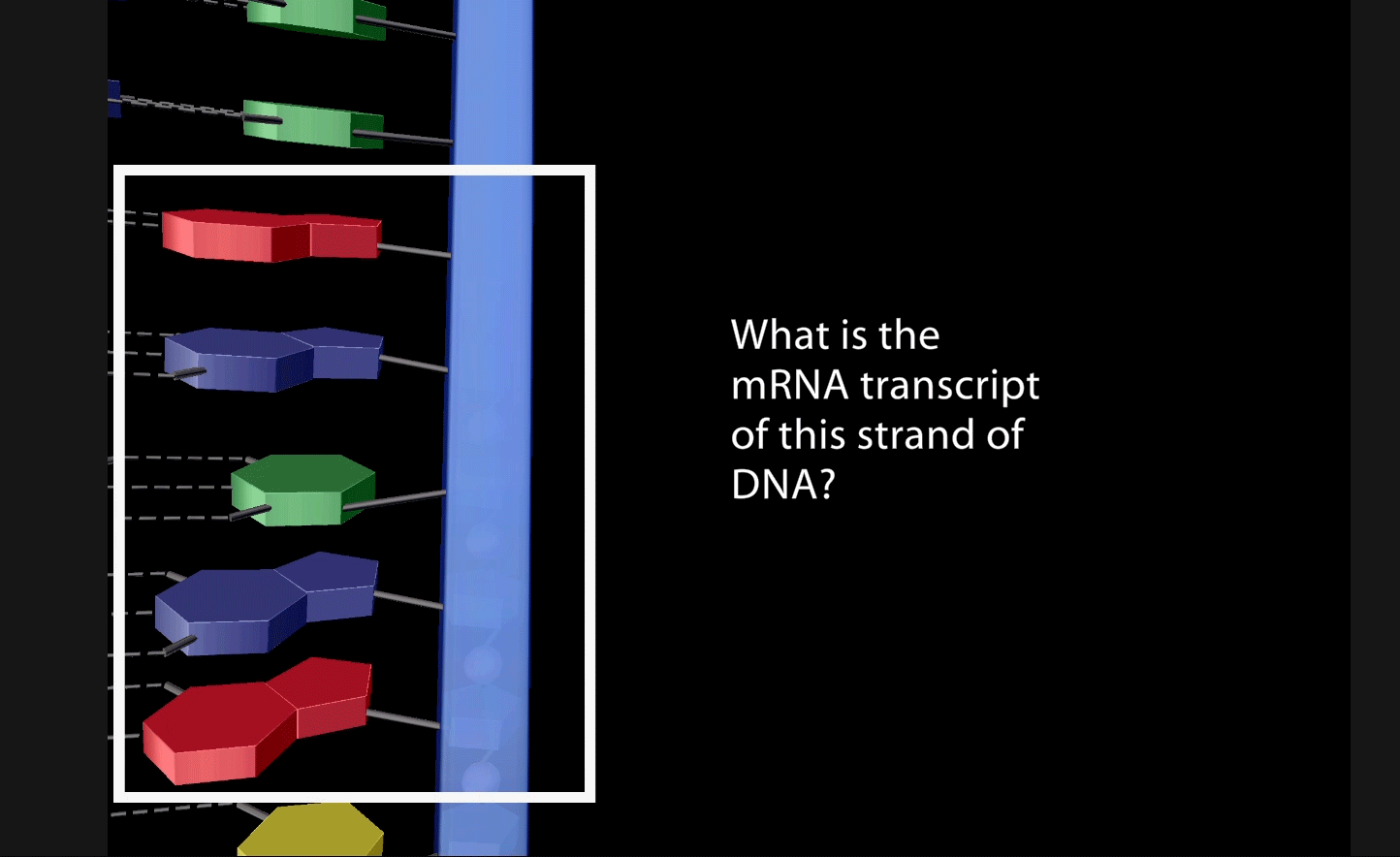
GIF of a Flashcard in VB Suite.
Get active
In an article for ADDitude Magazine, educational therapist Ezra Werb recommends active learning—literally! Through kinesthetic activities, instructors can increase engagement.
Not only is using 3D models an engaging way to break up long lectures or blocks of text, but manipulating 3D models utilizes sensory memory, which can enable students to retain information for longer.
You can take kinesthetic learning to the next level with augmented reality (AR) lessons and activities. Through VB Suite’s mobile app, which comes included with Courseware, students can access anatomy and biology in AR with a tap of a button.
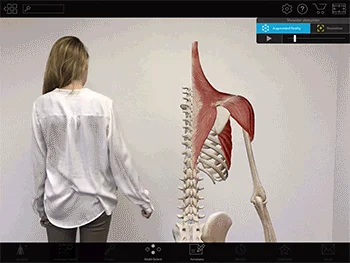
Getting active in AR with VB Suite!
Here are some easy ways to get started with AR in the classroom:
- Check out our premade AR labs
- A Lesson Plan in AR: Five Interactive Muscle Actions in Augmented Reality
- Free AR Lesson Plan: The Anatomy and Physiology of the Eye
Support executive function
ADHD influences people's executive functioning, the mental skills that contribute to planning and meeting goals. This can make school difficult—without the scaffolding of executive functioning, studying for a big test or completing a project can seem like an insurmountable challenge.
Visible Body Customer Engagement Specialist extraordinaire Jennifer Kravitz wrote a super thorough blog post called “How Visible Body Supports Executive Function Skills”—I suggest that you check out the full post, but here are some key points:
- Flashcards can help students improve working memory! Plus, through the "Explore in 3D" button, students can take a deeper dive into the topic before moving on to the next Flashcard.
- Tours, interactive labs, and other "learning by doing" activities can help develop knowledge retention. Multimodal activities that engage the senses engage executive function skills.
- Courseware gives students a framework to build task initiation, time management, and planning skills. Through the course Dashboard, students can view due dates, a calendar, grades, resources, and announcements--the tools they need to plan their studying and homework completion. On the other side of Courseware, instructors can give students extensions and additional quiz attempts to support students who need it.
Facilitate student-centered learning
Another way to get students with ADHD more invested in learning is encouraging student-centered learning. In student-centered learning, students are involved in the decisions around learning, and that includes what content they focus on and how they learn it.
With student-centered learning, students can follow their own interests. This approach fits with ADHD perfectly—in fact, many people with ADHD consider their strong curiosity a superpower.
VB Suite is built for exploration. With over 6,000 structures to select and learn about, students can find information on whatever piques their interest. Through the Related Content section, they can discover relationships between structures and processes, and with tools like the Systems Tray and search function, it's easy to find exactly what they need.
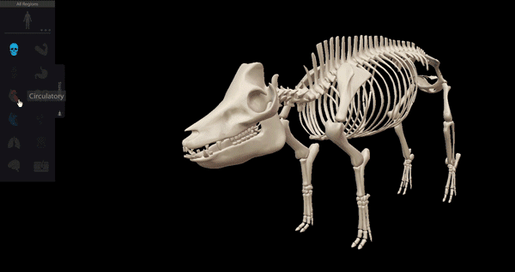
The Systems Tray adds or subtracts entire systems from the view in VB Suite.
With immersive assignments in Courseware, students can explore 3D models and follow where their curiosity leads them while remaining in an "on the rails" experience that keeps them focused towards the goals ahead. For example, say I’m working through an immersive assignment on muscle naming. I’m viewing a muscle action with the instructions to view the three heads of the deltoid, and I can follow my curiosity, zooming in to examine the bones involved in shoulder abduction. I can select the scapula and read a definition, and then I can select the posterior head of the deltoid and click on the details button to view its attachment and insertion points. My teacher's instructions are always in the upper left corner to keep me returning to the task at hand, and when I'm done, I can click the Next button to bring me to the next activity.
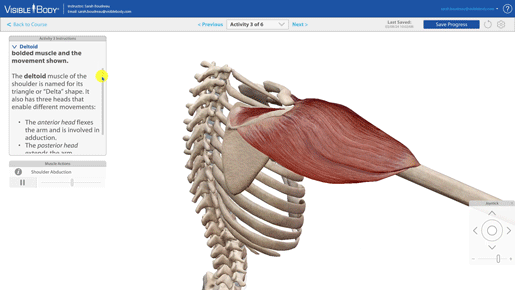
Immersive assignment in Visible Body Courseware.
Read more
Here at Visible Body, we’re all about engaging more students and producing more “aha!” moments in the classroom. If you share that goal, here are some other blog posts you might enjoy!
- Visible Body on the Big Screen: Teaching with Interactive Panels
- Listen Up: New Accessibility Features Released in Visible Body Suite
- 3 Ways to Use QR Codes in the Classroom with Visible Body Suite
- Designing an Inclusive Life Sciences Class
- Smart Assessments: Moving Beyond Exams with Dr. Cindy Harley
Be sure to subscribe to the Visible Body Blog for more anatomy awesomeness!
Are you an instructor? We have award-winning 3D products and resources for your anatomy and physiology course! Learn more here.



