VB Suite gives you all the visual and interactive content you need to understand the life sciences. Use the links below to access information about the system requirements and content in each app.
The most complete and easy-to-use 3D human anatomy reference and study tool. Includes an Augmented Reality feature on Apple and Android mobile devices.
A visual guide to biological concepts and processes. Engage with interactive simulations, study 3D models from multiple perspectives, and watch bite-sized 3D animations.
Study the human body at your own pace using our premade A&P course containing 50 visual, interactive chapters.
A detailed guide to understanding how muscles and bones interact and how common injuries and conditions occur.
A video reference atlas with 3D animations that illustrate body system functions communicating core physiological processes & common conditions.
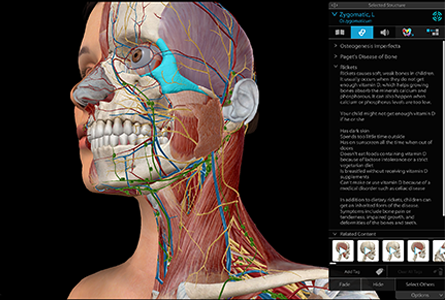
Explore and dissect full 3D models of the human body, earthworm, and sea star. Interact with simulations of key processes.
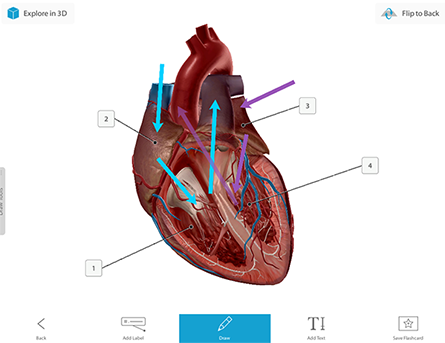
Access hundreds of free visual and interactive Flashcard decks that cover key course topics or create your own Flashcard decks and share with friends.
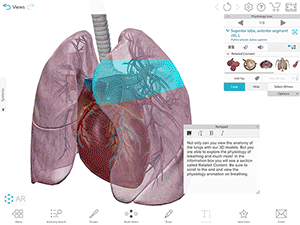
Make interactive 3D presentations that link sets of models to explain and review a topic. Label structures with tags, notes, and 3D drawings.
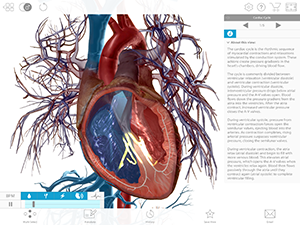
Correlate your curriculum with Visible Body’s 3D interactive models and animations using our free lab activities and lesson plans.
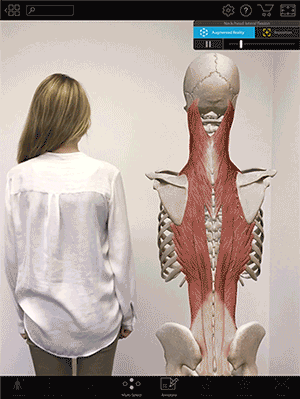
View and dissect fully interactive 3D models in augmented reality (AR) using VB Suite on an Android or iOS mobile device.
When you select "Subscribe" you will start receiving our email newsletter. Use the links at the bottom of any email to manage the type of emails you receive or to unsubscribe. See our privacy policy for additional details.