Posted on 12/8/23 by Sarah Boudreau
Phylogenetic trees can be a tough concept to wrap your head around—those big, branching diagrams can be difficult for students to parse.
This is where Visible Body Suite’s phylogenetic tree model comes in! Instructors and students can explore the phylogenetic tree in 3D, and with the help of the Info box, they won’t get lost.
As former instructor Rob Archibald said, “If Darwin could see this, he’d be freaking out!”
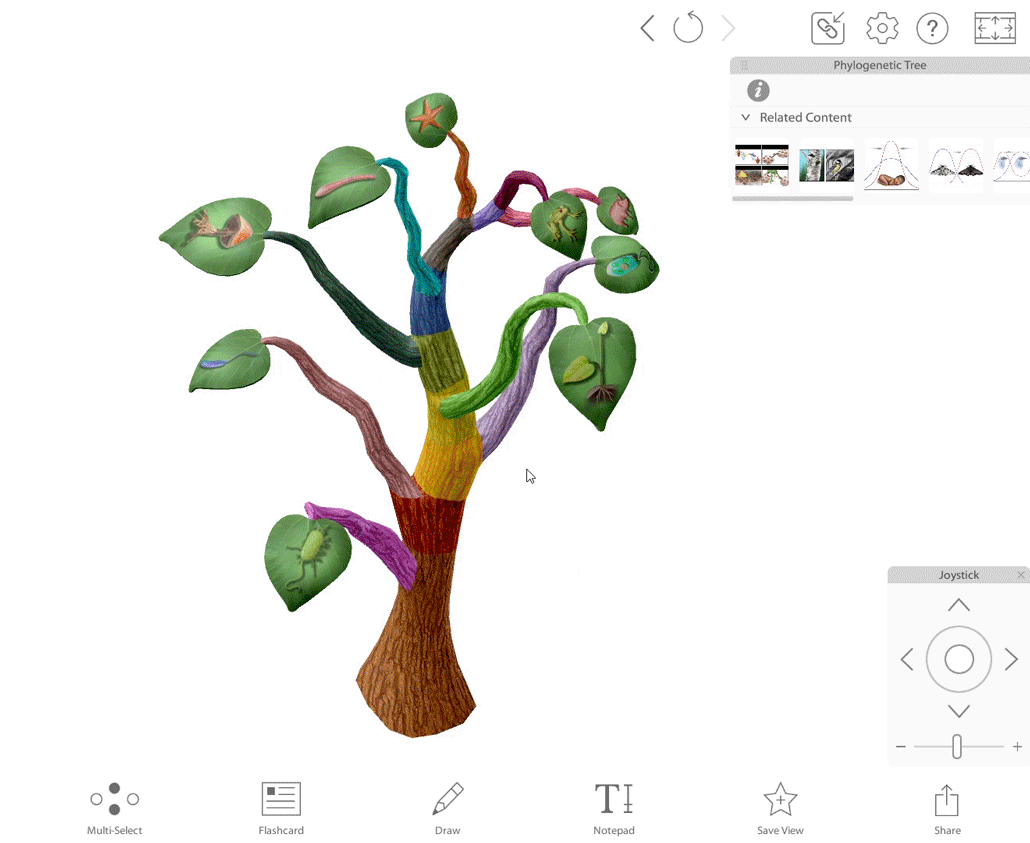
The tagging feature in VB Suite.
Today on the blog, we’re going to go through a four-step lesson plan using the phylogenetic tree model.
Phylogenetic trees can be hard to read, but with VB Suite’s annotation tools, you can make concepts crystal clear as you lecture.
Begin the lesson by walking students through the basic elements of the phylogenetic tree: branch points and clades.
Clicking on a part of the tree will bring up its name and a description in the Info box. Use the tag feature, also located in the Info box, to add a tag that identifies the branch point or clade. Using the Draw tool and Notepad, you can annotate in 3D as you lecture, adding circles, arrows, and notes to keep your students focused on the main points.
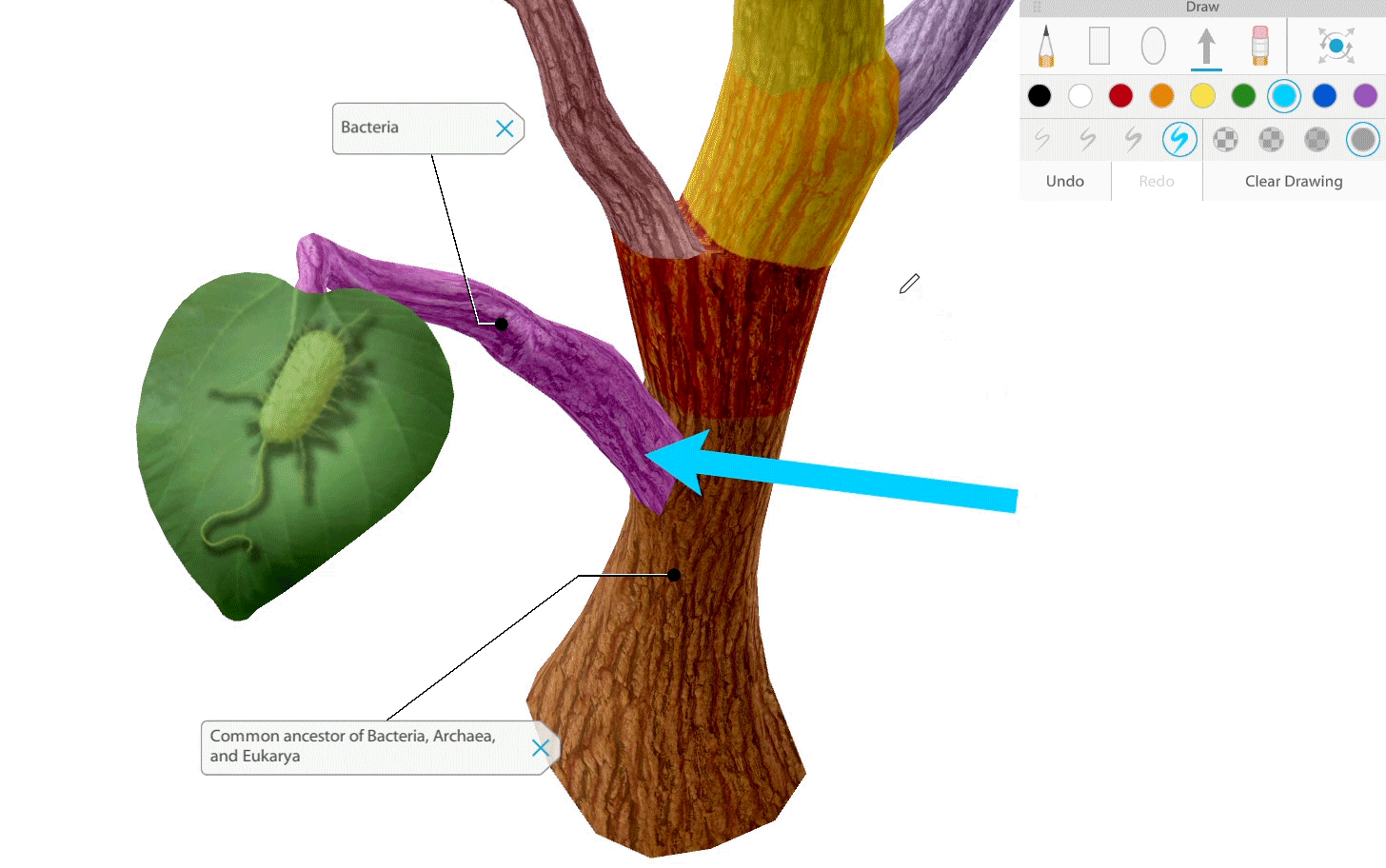
Annotate as you lecture with the Draw feature in VB Suite.
One important element of a phylogenetic tree is its ability to be read the same way no matter its orientation. By moving the tree in 3D, you can illustrate this point to students, highlighting how the core organizational structure of the tree doesn’t change.
After students have learned about the organization of a phylogenetic tree, it’s time to review! Flashcards are an excellent tool to use as a short, in-class review because they shake up the monotony of lecture. Plus, Flashcard Decks are shareable, so students can use them to study.
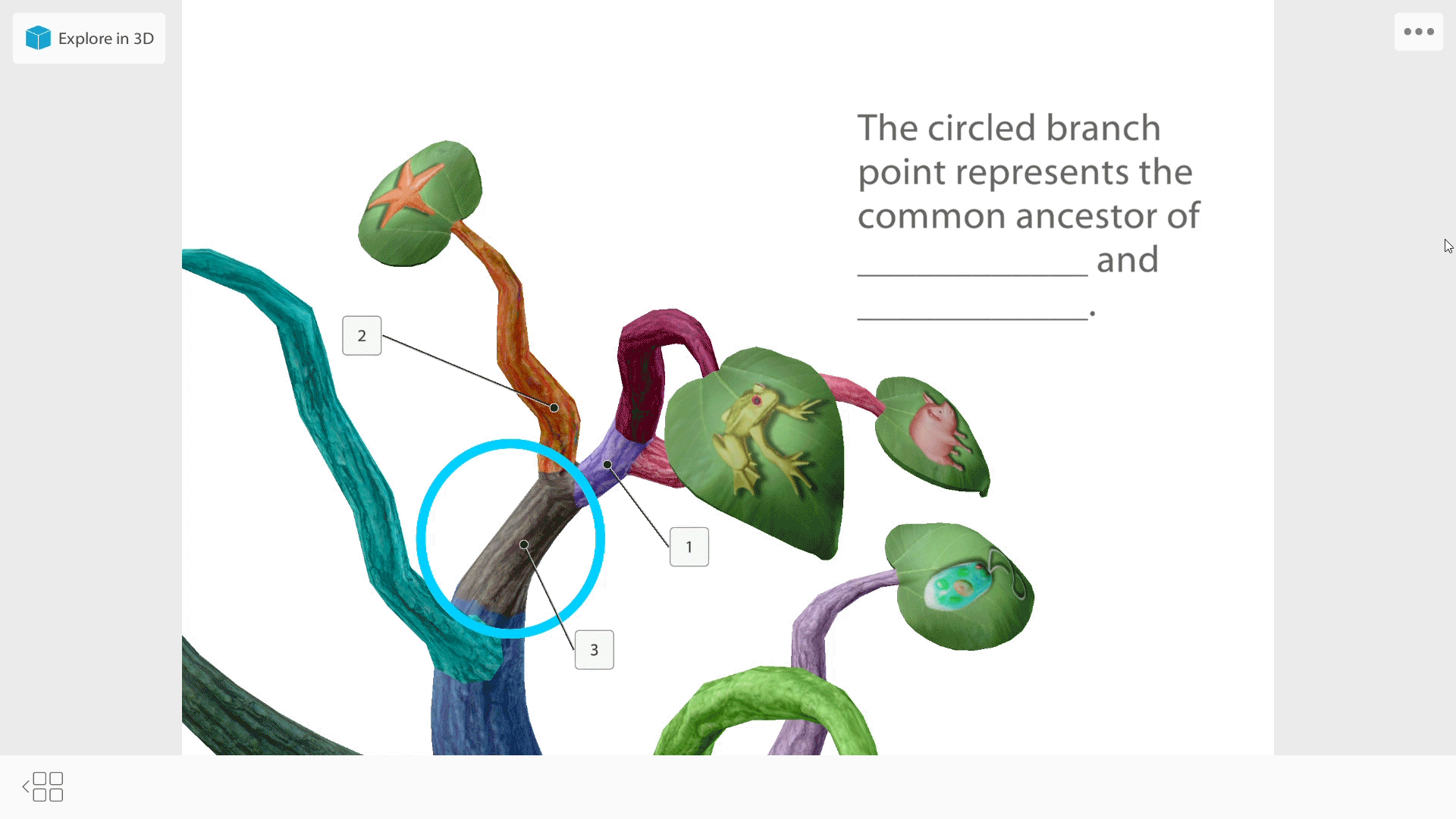
Flashcard in VB Suite.
We recommend gamifying the review process further with a Flashcard game show. Using the projector in your classroom, you can show the Deck to the entire class. In pairs or in teams, students can raise their hands to “buzz in” and earn points. Click on the Flashcard to flip it over and reveal the correct answer!
Looking for more Flashcard ideas? We’ve got a whole blog post full of ‘em! Check out 10 Creative Uses for Flashcards in Visible Body Suite.
Now that students have a basic understanding of the parts of a phylogenetic tree, it’s time to explore how they are organized.
Return to the phylogenetic tree model and examine the clades at the top: the earthworm, frog, pig, and sea star. Ask students to reflect on the order and organization of those four models: What do these animals have in common, and how are they different? Why do you think they’re organized this way on the tree?
By clicking on the appropriate model in the Related Content box, you can quickly access the animal model so students can walk through the animal’s physical traits and anatomy.
It’s time for students to apply what they’ve learned and build a phylogenetic tree for themselves—though, if we’re getting technical, these are cladograms, not phylogenetic trees.
Ask students to focus on the physical characteristics of the following animals and place them on a tree. This list is from Openstax Biology—you may want to alter it depending on your class’s needs.
Students should consider the traits of these animals and determine which traits they have in common. After they have completed their trees, ask students to compare with a partner and discuss why they made those decisions.
After students have shared their trees with a partner, draw a phylogenetic tree on the board, asking the class to generate the answers.
Visible Body Suite’s phylogenetic tree model is an exciting new resource for biology instructors teaching tough concepts to students.
As instructor Sheila Owen told us, “I think the students will really like it and relate to it better than a line drawing on paper. It makes more sense.”
Want to explore VB Suite’s phylogenetic tree model for yourself? You can request an instructor code!
For more teaching inspiration, check out other lesson plans on the blog, educational content on the Learn Site, premade Flashcards and Tours, and lab activities you can use with VB Suite.
The above lesson plan fits these Next Generation Science Standards (NGSS):
HS-LS1 Natural Selection and Evolution. Students who demonstrate understanding can:
Did you know that the Visible Body Education Team has created a library of lesson plans and lab activities? Here's where you can find these resources, complete with NGSS standards.
Be sure to subscribe to the Visible Body Blog for more anatomy awesomeness!
Are you an instructor? We have award-winning 3D products and resources for your anatomy and physiology course! Learn more here.
When you select "Subscribe" you will start receiving our email newsletter. Use the links at the bottom of any email to manage the type of emails you receive or to unsubscribe. See our privacy policy for additional details.
©2026 Visible Body, a division of Cengage Learning