Extra Credit Assignment: Bony Landmarks Flashcards
Posted on 3/15/24 by Sarah Boudreau
As a member of the Visible Body Customer Engagement Team, Jenn Smulligan works with instructors both one-on-one and in groups so that they can get the most out of Visible Body products. Customer engagement specialists use instructors’ existing syllabi and goals to create compelling courses that engage students in new ways.
But Jenn doesn’t just support instructors—she is one! Right now, Jenn is teaching an online, asynchronous A&P I course at one of the largest community colleges in Massachusetts.
Jenn uses VB Suite in her own classroom to enhance student learning, and today on the Visible Body Blog, we’re going to look at an extra credit assignment her students recently completed.
At the end of this blog post, you’ll find instructions on how to add this extra credit assignment to your course in Courseware with a couple clicks!
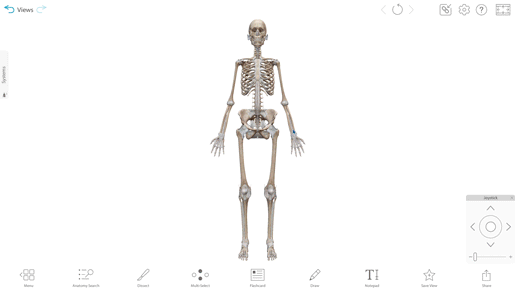
It's easy to view bony landmarks in VB Suite!
Bony landmarks flashcards
When Jenn created her extra credit Flashcard assignment, her A&P I students were in the middle of their unit on the skeletal system. Typically, Jenn says, students struggle with this subject, so she wanted to give them an extra credit opportunity.
"I didn't want this extra credit to be just busywork; I wanted it to be something that could actually help reinforce their learning,” she said. "With the parameters I set for them, they had a lot of flexibility and freedom to utilize the tool to support their weaknesses."
For five bonus points on their lab exam, students were tasked with making a short Flashcard Deck of bony landmarks. Students were provided with a list of requirements:
- The Deck must have a minimum of 15 cards
- The Deck must show a minimum of 30 bony landmarks
- You can use the whole bone or the Details view of the bone
- You can write your own Flashcard prompts, or you can use the automatic ID feature
When their Decks were complete, students copied their Deck’s share link and pasted it into Blackboard, their LMS. They could also share the Deck through generating a QR code.
You can find instructions on how to create Flashcards and Flashcard Decks in this article, which also features a brief video walkthrough. Complete instructions on sharing custom content can be found here.
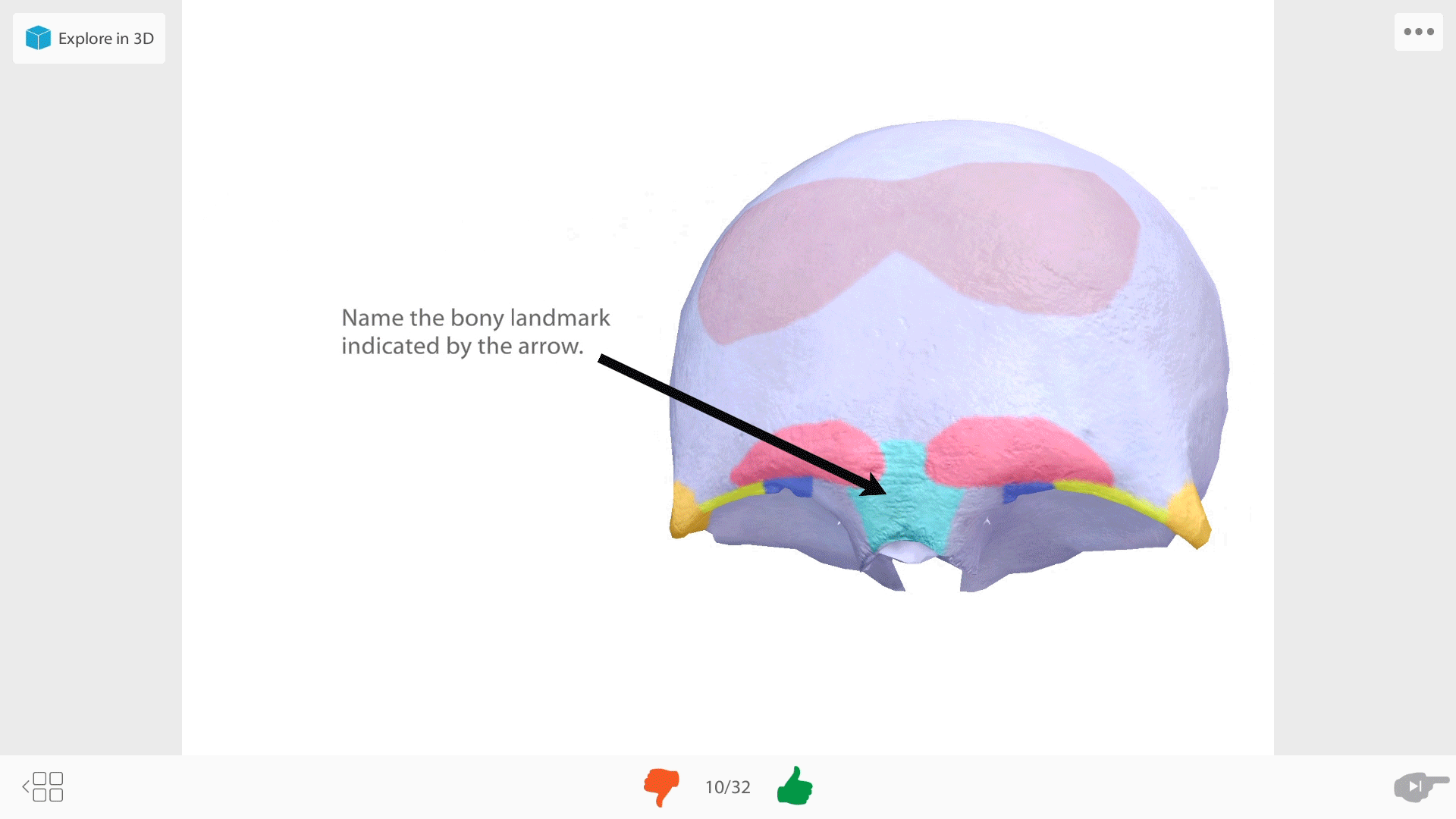
Flashcards in VB Suite.
To grade the assignment, Jenn copied and pasted each share link into VB Suite and previewed her students’ Decks, quickly going through the cards to make sure they fulfilled the requirements. She made some notes in the feedback section of Blackboard to provide encouragement or correct any mislabeled landmarks.
How did it go?
The extra credit assignment was a success!
"I noticed that of the five students who completed this extra credit assignment, two scored over 100%, two scored over 95%, and only one scored below a 90%,” reported Jenn. “I asked these students for feedback on the assignment—did it help them better prepare for the lab exam? Everyone who responded responded with positivity and wishing they had more opportunities like this earlier in the semester.”
This assignment did double duty: students reviewed bony landmarks and learned how to use a study tool that will help them on future exams. One student even said they would prefer having a small, graded Flashcard assignment every week.
In future courses, Jenn plans on incorporating a similar Flashcard assignment at the beginning of the semester so that students will have this study tool in their arsenal as they tackle course content.
Teaching asynchronous courses can be challenging because students have less direct guidance, but Jenn says that customizable assignments like this one help asynchronous students achieve.
"Given the fact that this is an asynchronous online course, we lose some of the connection that I would normally have with my students. I don't get that immediate visual feedback from students—I can't look out at a room of blank faces and realize that no one understands what's going on. Being able to give them opportunities to participate in learning exercises where they can personalize them to meet their needs—that's a great way to bridge that gap."
Engagement expertise
As a customer engagement specialist, Jenn works with instructors to implement activities and assignments just like this one. She says that her work on the Customer Engagement Team and her work as an instructor have a lot of overlap: “It’s all teaching. It’s all about gauging where your learner is at and meeting them there.”
Her experience in both higher education and K12 schools allows her to connect with the instructors she works with as a customer engagement specialist.
"When you've got 120 students who are looking to you for guidance or to blame, plus the external pressures and the pressures of a really rigid schedule—I recognize that, and I know what it feels like. That’s what makes me want to offer more to the customers I work with. I’ll look for any way I can make it easier for you, because I've been in your shoes.”
If you’re a current customer who wants help incorporating Visible Body products into your courses, you can schedule a training session with a customer engagement specialist through this form.
Use this assignment in your course
We’ve created a version of this extra credit assignment in Courseware, complete with instructions for both students and instructors.
If you don’t have access to Courseware yet, click the banner below for a free instructor trial!

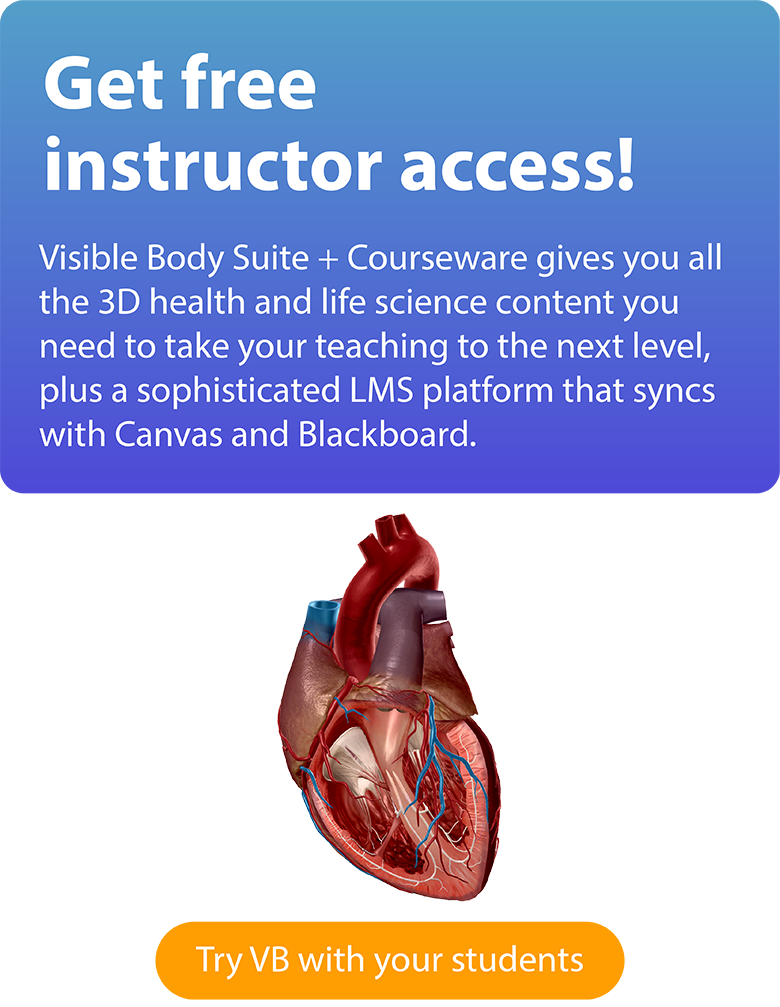
If you already have Courseware, follow these steps to add this folder to your course in Courseware:
- Click on this link to add the lesson plan material to your Courseware account.
- In this new course, click on the Bulk Editing tool, select the relevant folder(s) and click Copy. Choose the destination course and folder and copy.
- Navigate to your existing course, where you will find the content you copied. Use the bulk editing tool to edit release and due dates and publish. If you have Canvas deep integration set up, deploy to Canvas.
Once this lesson content is copied to your account, you can customize it to fit your class’s unique needs!
Be sure to subscribe to the Visible Body Blog for more anatomy awesomeness!
Are you an instructor? We have award-winning 3D products and resources for your anatomy and physiology course! Learn more here.



