Differentiating Reality: The Difference between Augmented and Virtual Reality
Posted on 12/23/19 by Marian Siljeholm
The Merriam-Webster dictionary defines reality as “the quality or state of being real” or as “something that is neither derivative nor dependent but exists necessarily.” That definition may have been self-explanatory for the majority of human history, but let’s be real, the last decade has seen the debut of numerous terms defining new versions of the world we see around us. With the launch of Apple’s new ARKit and Android’s ARCore, and massive advancements in the technology that alters how we perceive our reality, even the most tech savvy digital native can get confused with all the “reality” based lingo flying around.
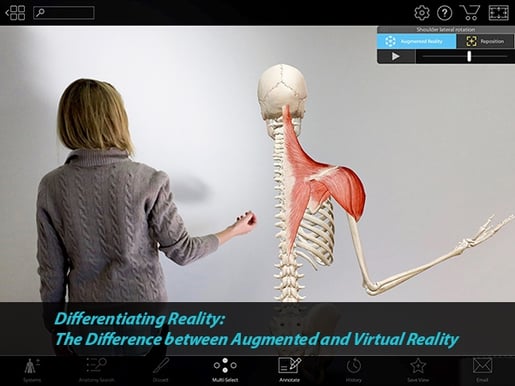
Here at Visible Body, education is our top priority, so—especially in the wake of our exciting new Augmented Reality feature on Human Anatomy Atlas 2018—we wanted to take a moment to clarify the terminology surrounding this confusing topic and explain the difference between augmented and virtual reality (and mixed reality!).
VR
Let’s start with Virtual Reality (VR), which is defined as “an artificial environment, which is experienced through sensory stimuli (such as sights and sounds) provided by a computer and in which one’s actions partially determine what happens in the environment.” In VR, the computer uses sensors to locate the position of the user’s eyes within a simulated environment. If the user’s head turns, the graphics respond accordingly.
How we interact with this virtual environment, however, depends largely on the platform in use. The medium through which VR is often projected is a head-mounted display that immerses users into the virtual world, eliminating the barrier presented by an external object, such as a tablet or a smartphone. Most VR headsets are designed for users to remain seated; the goggles allow users to move through virtual space in the way handheld controllers would in a 2D video game.
A few examples of VR technology on the market:
Oculus Rift: Requiring both a computer (which the headset is cabled into) and a separate controller to function, Facebook’s Oculus Rift provides an immersive screen that uses sensors to monitor users’ head motions and adjust the projected image accordingly.

Google Cardboard: This low-tech design offers a less expensive alternative as the assembly does not require a computer, but rather is powered by a smartphone strapped onto the user’s face.
Samsung’s Gear VR operates similarly.
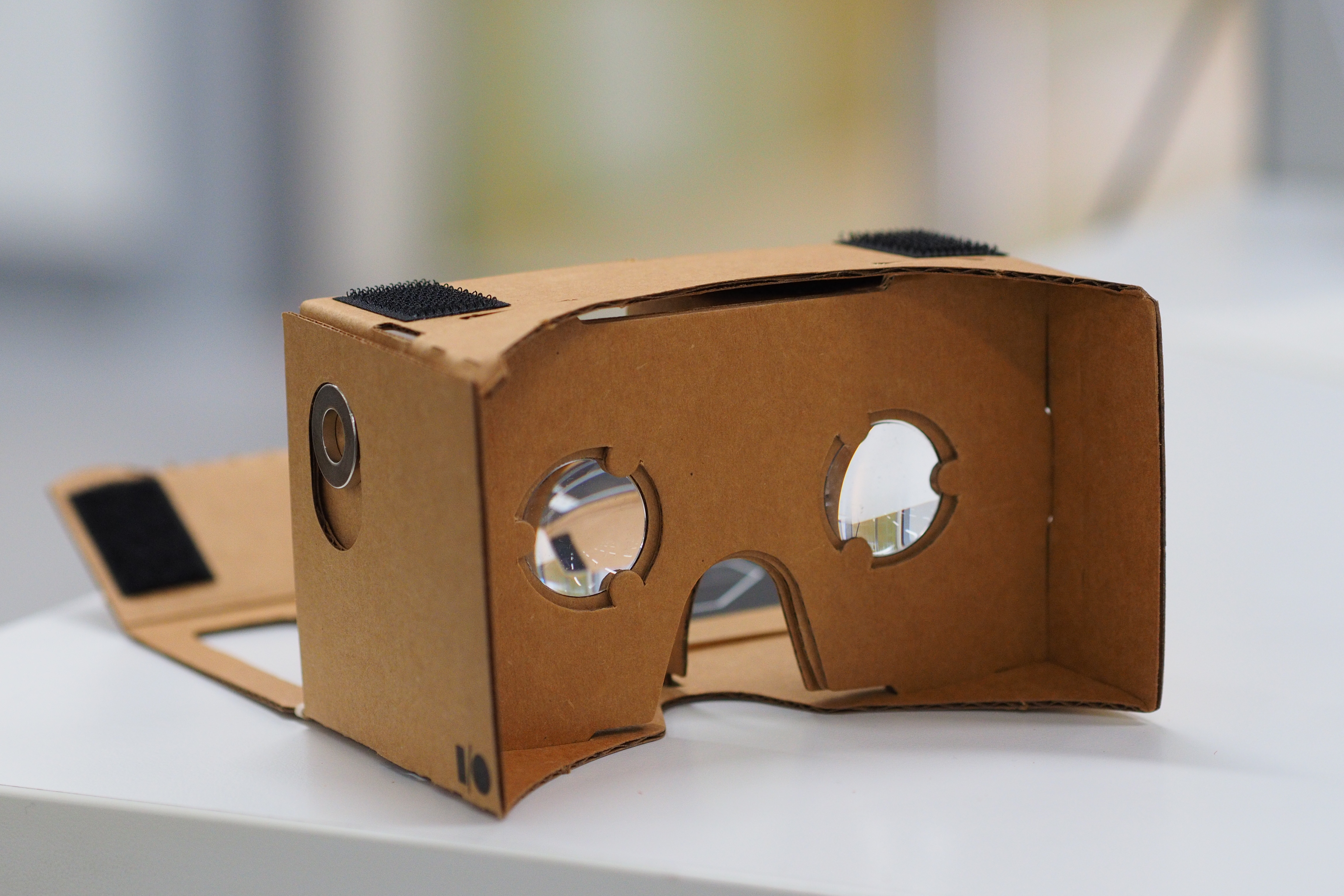 Image courtesy of Wikimedia Commons.
Image courtesy of Wikimedia Commons.
Overall, the easiest way to think of VR when attempting to differentiate it from augmented reality (AR) or mixed reality (MR), which we will get to in a moment, is that VR provides an entirely separate and artificial world designed to not only alter users’ reality, but also immerse them within it. While AR combines aspects of the real world with simulated components, everything users see is virtual in VR.
AR
Augmented Reality (AR) is defined as “an enhanced version of reality created by the use of technology to overlay digital information on an image of something being viewed through a device (such as a smartphone camera).” The key difference between AR and VR is that AR users will always see what's actually in front of them, just with an added layer of virtual aspects on top of it.
 AR in Human Anatomy Atlas.
AR in Human Anatomy Atlas.
In AR, the computer uses sensors and algorithms to determine not the position of the user’s eye as in VR, but rather the position and orientation of a camera. AR technology then renders the 3D graphics as they would appear from the viewpoint of the camera and superimposes the computer-generated images over the users’ view of the real world in front of them.
A helpful way to differentiate between VR and AR is to think of AR as a virtual world in which the user maintains one foot in the real world, whereas in VR users are entirely immersed into that virtual world. While AR simulates virtual objects in the users’ surrounding reality and allows users to interact with those objects, VR creates a completely artificial reality for its users to inhabit.

AR in Human Anatomy Atlas.
Overall, the easiest way to think of AR is as a virtual layer on top of reality, but not one that is mixed into it. While headsets can fall into this category, AR is more commonly used through a smartphone or a tablet.
MR
Wikipedia defines Mixed Reality as “the merging of real and virtual worlds to produce new environments and visualizations where physical and digital objects co-exist and interact in real time. Mixed reality takes place not only in the physical world or the virtual world, but is a mix of reality and virtual reality, encompassing both augmented reality and augmented virtuosity.”
In many ways an advanced version of AR, MR immerses users into its simulated reality, surpassing the virtual layer superimposed onto reality that AR offers by mixing digitally rendered objects with users’ real-world surroundings. While MR experiences can happen via a smartphone or a tablet, headsets dominate this space as they offer a more immersive experience.
A few examples of MR technology on the market:
HoloLens: Known under development as “Project Baraboo,” Microsoft’s HoloLens is a pair of mixed reality smart glasses that scans its surrounding environment to accurately combine digital objects with those already present. To use the HoloLens, users don a head-mounted display unit, which is connected to an adjustable, cushioned inner headband that tilts up and down as well as forward and backward in accord with the user’s line of vision.
 Image courtesy of Wikimedia Commons.
Image courtesy of Wikimedia Commons.
zSPACE: Another option whose presence has made an impact, especially in education, is zSPACE, which is a mixed reality system that combines elements of virtual and augmented reality in a computer. Consisting of three user-responsive components—a stereoscopic display, a stylus, and glasses—zSPACE allows users to interact with simulated objects in virtual environments as if they were real.
 Image courtesy of Wikipedia.
Image courtesy of Wikipedia.
XR
XR is an abbreviation you might have seen (or might see in the future) related to VR, AR, and MR. Simply put, XR (extended reality) is the umbrella term that encompasses all the technologies we’ve talked about so far. Any technology that blends the real and virtual worlds (like MR and AR) or creates a completely immersive virtual experience (VR) is a form of XR. The great thing about XR is that it leaves space in its definition for technologies that haven’t been developed yet: there is plenty of room for growth in the extended reality field!
Just as these reality-altering technologies blur the line between what is real and what is virtual, so do the terms used to describe them inhabit a somewhat blurry space. AR and MR in particular share a lot of jurisdiction in terms of what they describe. It’s worth remembering that while MR does fall under the umbrella term of AR, MR should be reserved for describing an advanced sub-category of AR.
Where do Visible Body's 3D models fit in?
So where do Visible Body’s apps fit in with respect to AR, VR, and MR? The 3D models in our apps can be viewed in plain old regular reality on compatible desktop computers and mobile devices without any additional equipment. For a more immersive experience, the mobile versions of our apps have an AR feature, which will use the camera on a phone or tablet to add 3D models in the apps to the camera’s view (as you can see in the examples from the AR section above). Visible Body’s 3D models can also be viewed in MR using the zSpace versions of our apps. Doing this is basically a step up from AR—you can both see and interact with the 3D models in your environment using special glasses and a stylus.
Check out this video from our YouTube channel to learn even more about the differences between AR, VR, and MR!
To “nutshell it,” as my English teacher would say when we hadn’t covered most of what she’d wanted to and the bell was about to ring: VR immerses users into its own reality, AR superimposes a virtual layer on top of users’ reality, and MR mixes real-world aspects with simulated ones in an attempt to seamlessly create an experience as much based in reality as it is in virtual reality.
Be sure to subscribe to the Visible Body Blog for more anatomy awesomeness!
Are you an instructor thinking about using AR in your classroom? If you've got questions, or if you're interested in a demo, get in touch with our education team! Learn more here.
Additional Sources:
“Reality.” Merriam-Webster, Merriam-Webster, www.merriam-webster.com/dictionary/reality.
“Mixed reality.” Wikipedia, Wikimedia Foundation, 24 Oct. 2017, en.wikipedia.org/wiki/Mixed_reality
“Augmented Reality.” Merriam-Webster, Merriam-Webster https://www.merriam-webster.com/dictionary/augmented%20reality
Dachis, Adam, et al. “What’s the Difference Between AR, VR, and MR?” WonderHowTo, Next Reality, 11 Sept. 2017, next.reality.news/news/whats-difference-between-ar-vr-and-mr-0171163/,
“Home.” VR/AR/MR, What’s the Difference? | Virtual Reality | Foundry, The Foundry Visionmongers Limited, www.foundry.com/industries/virtual-reality/vr-mr-ar-confused.



