Posted on 9/19/17 by Maite Suarez-Rivas

The Visible Body team works every day to create human anatomy apps that make it easier to see inside the human body. Our newest feature? Augmented reality for Human Anatomy Atlas!
We used the just-released ARKit, which is Apple's first foray into the world of AR. If you have the iPhone 8, or an iPhone or iPad that supports iOS 11 and ARKit, you can do what we do in these videos: transform any surface into a lab table with anatomy specimens to study and dissect.
1. Create a cadaver lab without a cadaver
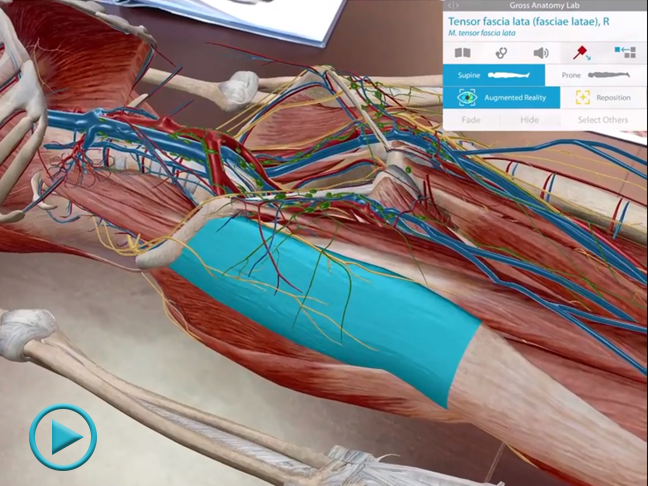 Pictured: the AR feature in Human Anatomy Atlas.
Pictured: the AR feature in Human Anatomy Atlas.
Most medical school anatomy lab instructors agree that studying a real human cadaver is an amazing experience for students. There's something else on which they agree: that cadavers are becoming more expensive and scarce.
With the new Gross Anatomy Lab section in Human Anatomy Atlas, you can use the virtual 3D model in place of a cadaver or to create multiple lab stations in your cadaver lab. Each complete male or female model can be dissected and easily viewed in supine or prone position. Students love that the structures are labeled and can be viewed from any angle! When their lab time is over, they can place a virtual cadaver on a library table or on any surface at home for review.
2. Understand the structures of the human eye
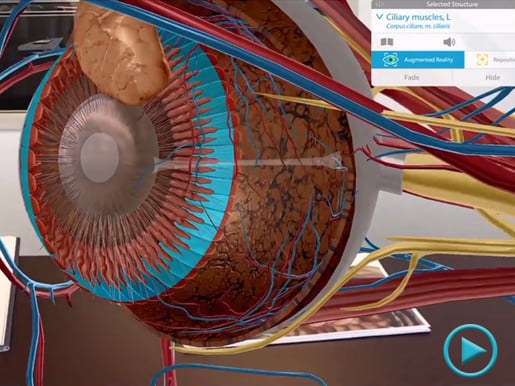 Pictured: the AR feature in Human Anatomy Atlas.
Pictured: the AR feature in Human Anatomy Atlas.
Anatomy lab coordinators don't need to spend thousands of dollars on multiple eye models when you can just open an augmented reality view into the structures of the human eye. Students can learn and visualize structures like the ciliary muscles in lab, then recreate the experience using their iPhones or iPads without leaving the comfort of their own bedrooms!
3. Explore the bones that form the skull
 Pictured: the AR feature in Human Anatomy Atlas.
Pictured: the AR feature in Human Anatomy Atlas.
A bone box in the anatomy lab ain't got nothin' on 3D! Study how the cranial and facial bones come together with an interactive disarticulated skull. Simple movements, like moving a device forward or backward, can zoom in to explore the cranial cavity and watch the bones of the skull fit together and come apart.
Want to learn more about the studying the human body in augmented reality? Visit our AR Preview Page!
Are you teaching an anatomy course and want to use 3D anatomy models in lecture, lab, or student homework? Check out Visible Body site licenses for schools and institutions.
Did you know we also have courseware that links our 3D anatomy and physiology apps to your learning management system (Blackboard, Canvas, Moodle, D2L)? Learn more here!
When you select "Subscribe" you will start receiving our email newsletter. Use the links at the bottom of any email to manage the type of emails you receive or to unsubscribe. See our privacy policy for additional details.
©2026 Visible Body, a division of Cengage Learning