The Anatomy of a Virtual A&P Lab Course
Posted on 3/3/21 by Laura Snider
As we approach the one-year mark of many instructors adding remote elements to their courses (or switching to hybrid or fully online courses), the team at Visible Body has been thinking a lot about how to improve virtual lab courses. How do you capture the structure of a lab session without a physical lab space? How can instructors spend less time grading and more time doing what they love—teaching their students and helping improve their learning experience?
The new Autograded Labs course in Courseware is our answer. This course takes the material from our A&P and Atlas lab manual PDFs and digitizes it into structured units full of 3D learning modules and dissection and multiple-choice quizzes. And the best part? All the quizzes are self-grading and report directly to the Gradebook, saving instructors precious time!
Today, we want to show you what our virtual lab course looks like by exploring the different types of assignments you’ll find in each unit.
A quick video introduction to the Autograded Labs course in Visible Body Courseware.
The course’s author—Lizzie Marco from the VB editorial team—recently went through the course’s features in detail in this webinar. We’d definitely recommend checking it out if you want to see a thorough demonstration of the features discussed in this blog post!
1. The lesson plan
The first thing you (as the instructor) will see on the list of assignments for each unit in the autograded labs course is the lesson plan. This document will be your how-to guide for the rest of the assignments in the unit.
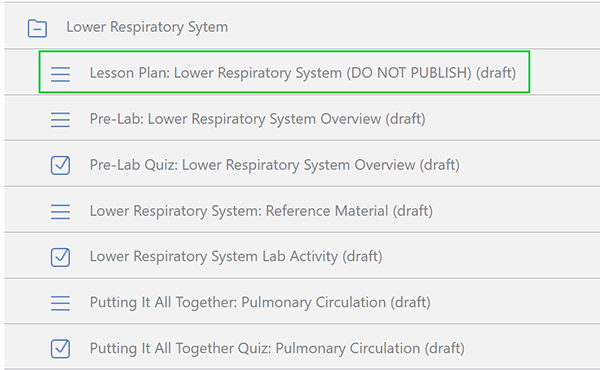
The lesson plan for the Lower Respiratory System lab, shown in the assignment folder. Screenshot from Visible Body Courseware.
The lesson plan starts off with a list of the resources you will need (Visible Body apps and supplemental reading material). Then it lays out the learning objectives and essential questions covered by the learning modules, lab activity, and quizzes. The list of key structures will give a brief overview of the anatomical structures students will need to identify in the virtual dissection portion of the lab.
Lastly, there’s a list of all the assignments in the unit, with a time estimate for each, to help you plan your lab session.
2. Overview, pre-lab quizzes, and reference material
The first things students will see when they open up the assignments in each unit are the pre-lab overview, pre-lab quiz, and reference material assignments.
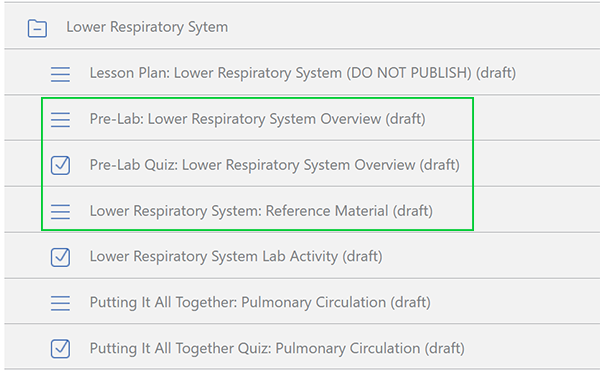
The pre-lab assignments in the Autograded Labs course.
The pre-lab learning modules and reference material are there to give students a brief introduction to and refresher on the structures and concepts they’ll be working with in the lab activity. Most of these modules are from Visible Body’s A&P app and include brief explanatory text and a 3D view of relevant structures for students to explore. Some pre-lab assignments also include animations that illustrate key concepts and/or give body system overviews.
The pre-lab quiz assignments report directly to the gradebook, allowing students to assess their knowledge (and allowing instructors to measure their progress!) before they get started with the lab activity. The pre-lab quiz assignments typically include both a dissection quiz, in which students must select the correct structures on a 3D model, and a multiple-choice quiz.
3. The lab activity
At the center of each unit is the lab activity. The lab activities are dissection quizzes in which students will apply what they’ve learned in the pre-lab assignments. In these activities, students will be asked to select structures by name or by function description.
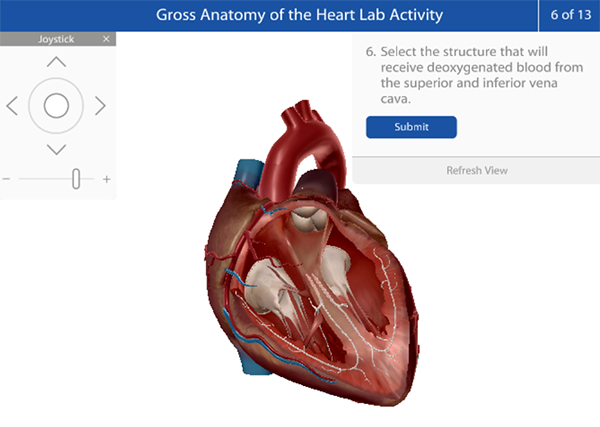
A function-based question from the Gross Anatomy of the Heart Lab Activity, shown in Courseware’s quiz engine.
In order to get to the answer, students will need to manipulate the 3D model in each question. This may involve using the Hide function to “dissect” certain structures away.
Like all dissection quizzes in Courseware, the results of the lab activity quizzes report directly to the Gradebook. Students can see their scores right away, and they can also see which questions they answered correctly and which ones they answered incorrectly. Want to make lab activities timed or give students multiple attempts? Just edit the lab activity as you would any other dissection quiz. You can also make time allowances and change grades in the Gradebook.
4. "Putting It All Together" modules and quiz
Once they’ve completed the lab activity, students will move on to another set of learning modules and animations from the A&P app. These assignments are called the “Putting It All Together” assignments because they connect what students have learned from the pre-lab assignments and the lab activity to relevant physiological processes. Essentially, they will see how the structures they’ve identified participate in the processes that keep the body running, and how the body systems they’ve learned about interact with one another.
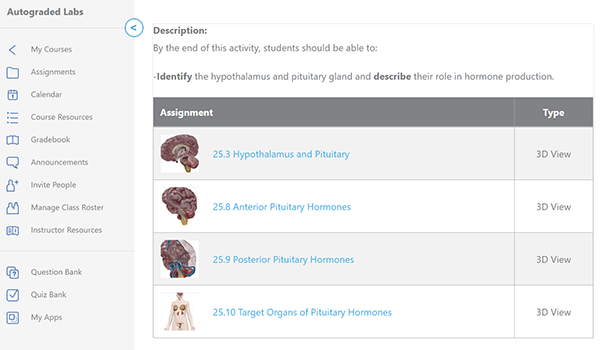
The Putting It All Together modules from the Hormone Action and Regulation unit of the Autograded Labs course.
To go along with these modules, the final quiz in each unit is the “Putting It All Together” multiple-choice quiz that measures how students have integrated all the knowledge they’ve gained so far. Though the questions are geared towards the physiology in the “Putting It All Together” learning modules, answering them correctly requires a solid understanding of the anatomy from the lab activity.
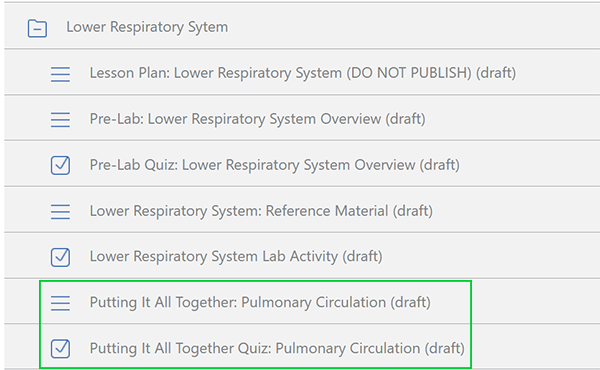
The final assignments in every unit feature physiology modules and a multiple-choice quiz, as seen here in Courseware.
How to add the Autograded Labs course to your Courseware account
If you already have a Courseware account, adding the Autograded Labs course is as quick as going to the premade courses page and clicking the download button under the course’s description.
For a full list of the labs/units in the course, click here.
If you’d like to request an instructor account, use this form and our education team will help you set one up!
Be sure to subscribe to the Visible Body Blog for more anatomy awesomeness!
Are you an instructor? We have award-winning 3D products and resources for your anatomy and physiology course! Learn more here.



